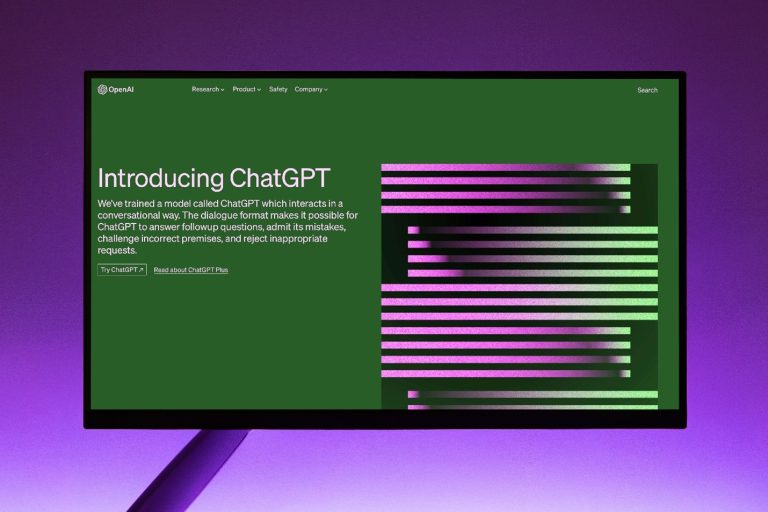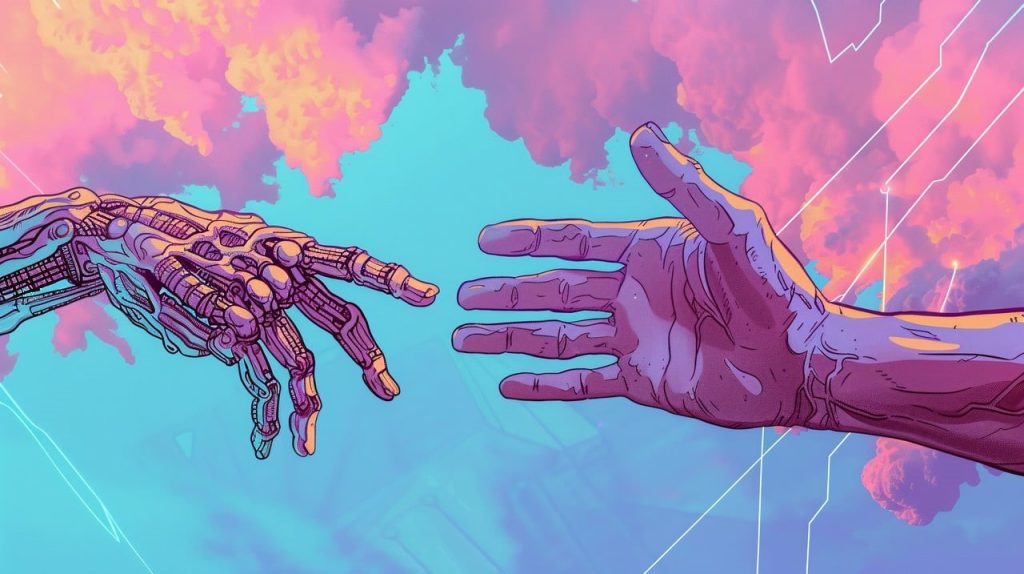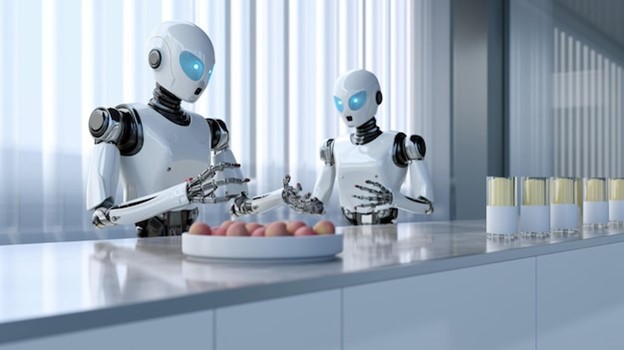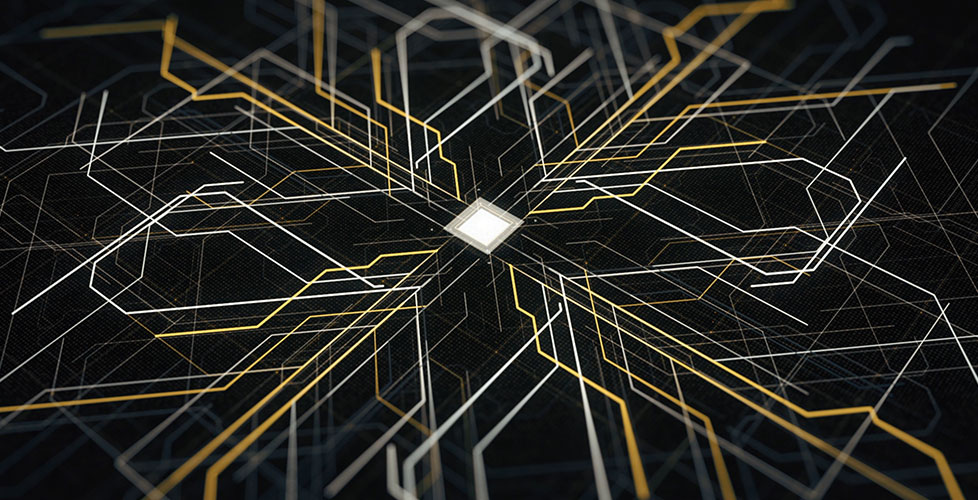As a programmer, I prefer Visual Studio Code (VS Code) for coding due to its extensive features, plugins, and add-ons, which make the process of writing code effortless. The addition of ChatGPT extensions has become my most cherished enhancement to this robust editor. In this blog post, I will illustrate how you can elevate your VS Code usage with the integration of ChatGPT extensions.
Understanding ChatGPT Extensions
Prior to going into detail, it’s crucial to comprehend the nature of ChatGPT extensions. ChatGPT, a creation of OpenAI, is an artificial intelligence model that uses machine learning to produce text. It has a wide array of uses, including creating emails and scripting code. By incorporating it as an extension in VS Code, you can harness the strength of AI, which significantly assists in your code writing endeavors.
Extensions of ChatGPT in VS Code serve as instrumental tools that utilize the potency of AI models to offer features such as autocompletion, code generation, and debugging assistance. These are engineered to optimize your work process and enhance your productivity. The extensions employ the AI’s cognizance of syntax and linguistic patterns to anticipate and create precise and applicable code.
The intriguing aspect of ChatGPT extensions is their capability to grasp the essence of the code you’re developing. They adapt to your coding style and progressively refine their recommendations, making them increasingly relevant as time passes. These extensions not only assist in accelerating your coding process, but they also serve as a source of education on optimal practices and emerging coding methodologies.
Benefits of using ChatGPT extensions in VS Code
With a clear understanding of ChatGPT extensions, let’s delve into the advantages they offer to enrich your experience with VS Code. Primarily, they are a considerable time-saver. The smart autocomplete function removes the necessity of typing every character, thereby accelerating your coding workflow. It’s akin to having a coding aide who proposes the subsequent code snippet you require.
Secondly, enhancements derived from ChatGPT can significantly boost the caliber of your coding. These extensions are educated with a diverse range of top-grade codes, enabling them to offer advice adhering to the highest standards. This function is especially beneficial for novices who are in the process of mastering coding. Rather than spending time searching the web for answers, they can depend on the recommendations provided by the extension for swift and precise solutions.
Finally, extensions of ChatGPT can also be utilized as learning tools for new programming languages. The feature of the extension to concoct code snippets in a variety of languages, depending on your input, can be a useful instrument for learning. It transforms the experience of mastering a new language into something less intimidating and more engaging.
Top ChatGPT extensions to transform your VS Code experience
There are several ChatGPT extensions available for VS Code. However, a few stand out due to their superior functionalities and user-friendly interfaces. These extensions have received rave reviews from the developer community for their ability to improve coding efficiency and quality.
TabNine: This is a highly popular AI-powered coding assistant that uses ChatGPT to provide relevant code completions. It supports over 20 programming languages and integrates seamlessly with VS Code.
Kite: Kite is another powerful ChatGPT extension that offers AI-powered autocompletion and function signature help. It is known for its accuracy and speed, making it a favorite among developers.
EasyCode: This extension, designed to improve codebase comprehension, augments ChatGPT with GPT-4 compatibility. It doesn’t necessitate an account or API key. The extensive features include generating outputs pertinent to your codebase, facilitating follow-up queries, providing access to your previous conversations (locally saved), ensuring data security, and not utilizing or storing data for training, among others. With over 203k installs and a 4.5 rating, it’s a popular choice.
How to install and use ChatGPT extensions in VS Code
The process of adding ChatGPT extensions to VS Code is uncomplicated. Simply navigate to the “extensions” area in VS Code, look for the desired extension, and select “install.” It’s as easy as that. After the installation, the extension begins to operate quietly in the background, offering smart recommendations while you’re coding.
Utilizing ChatGPT extensions is just as simple. They merge effortlessly into your programming routine, delivering autocomplete proposals as you input data. Certain extensions even come with extra perks such as function signature assistance, serving you with details on the correct usage of a specific function.
In order to fully leverage your ChatGPT extension, it’s crucial that you feed it ample context. The more details you can give about your objectives, the higher the quality of the extension’s recommendations will be.
Tips for optimizing your experience with ChatGPT extensions
Though extensions of ChatGPT are built to be intuitive and easy to use, there are certain strategies you can employ to maximize your usage of them. Primarily, it’s vital to keep your extension updated. Developers regularly roll out updates that enhance the extension’s functionality and introduce fresh features.
Secondly, invest time in understanding the functionalities provided by your extension. Numerous extensions offer far more than just autocomplete, and delving into these additional features could considerably improve your coding journey.
Finally, do not hold back from giving input to the developers of the extension. Your insights can assist them in enhancing the extension, making it increasingly beneficial for you and the rest of the developer community.
Community support and resources for ChatGPT extensions
The backing from the community for ChatGPT extensions is exceptional. A multitude of forums and discussion platforms exist where developers exchange knowledge and assist each other in maximizing the benefits of these extensions. Sites such as Stack Overflow and GitHub serve as superb repositories for discovering answers to any problems you may come across.
Furthermore, the creators of these extensions typically offer detailed guides and tutorials, aiding in the understanding of how to utilize the extension efficiently.
Future of VS Code with ChatGPT extensions
The incorporation of ChatGPT extensions into VS Code signifies the dawn of a revolutionary phase in programming. AI’s proficiency in comprehending the context and producing pertinent code signals a promising future for coding. We can anticipate witnessing more sophisticated amenities, heightened precision, and even smarter code creation in the times to come.
Nonetheless, it is crucial to acknowledge that although these extensions are extremely beneficial, they don’t replace a firm grasp of programming fundamentals. They are instruments designed to enrich your coding journey, not to take the place of your abilities.
Conclusion
Extensions of ChatGPT are revolutionizing the way we interact with VS Code, enhancing the productivity and enjoyment of programming. These extensions are valuable whether you’re a novice seeking advice or a seasoned developer aiming to accelerate your workflow. They provide a sneak peek into the future of programming, where AI becomes a dependable coding ally. Welcome this upcoming era, and you’ll be surprised at the wonders you can accomplish.