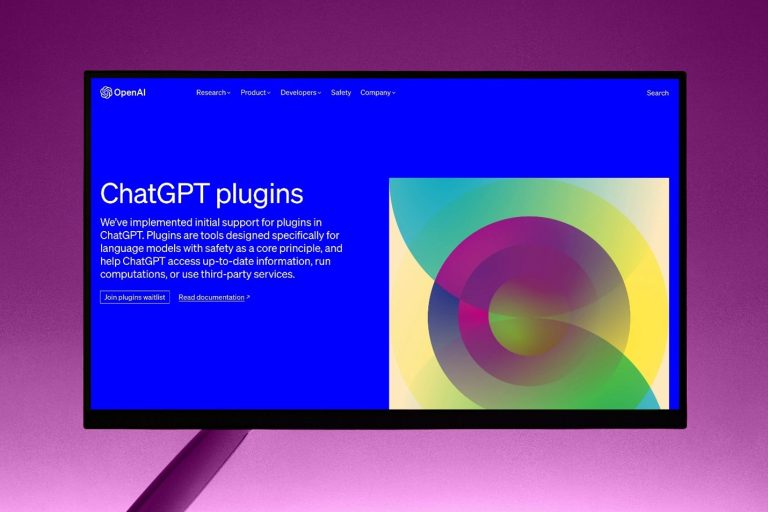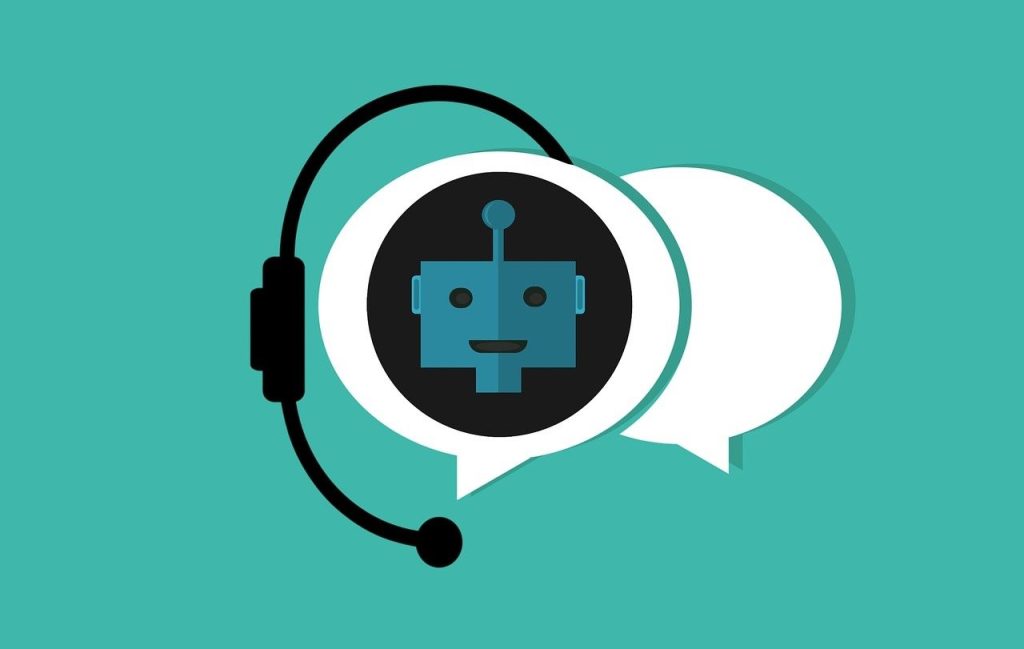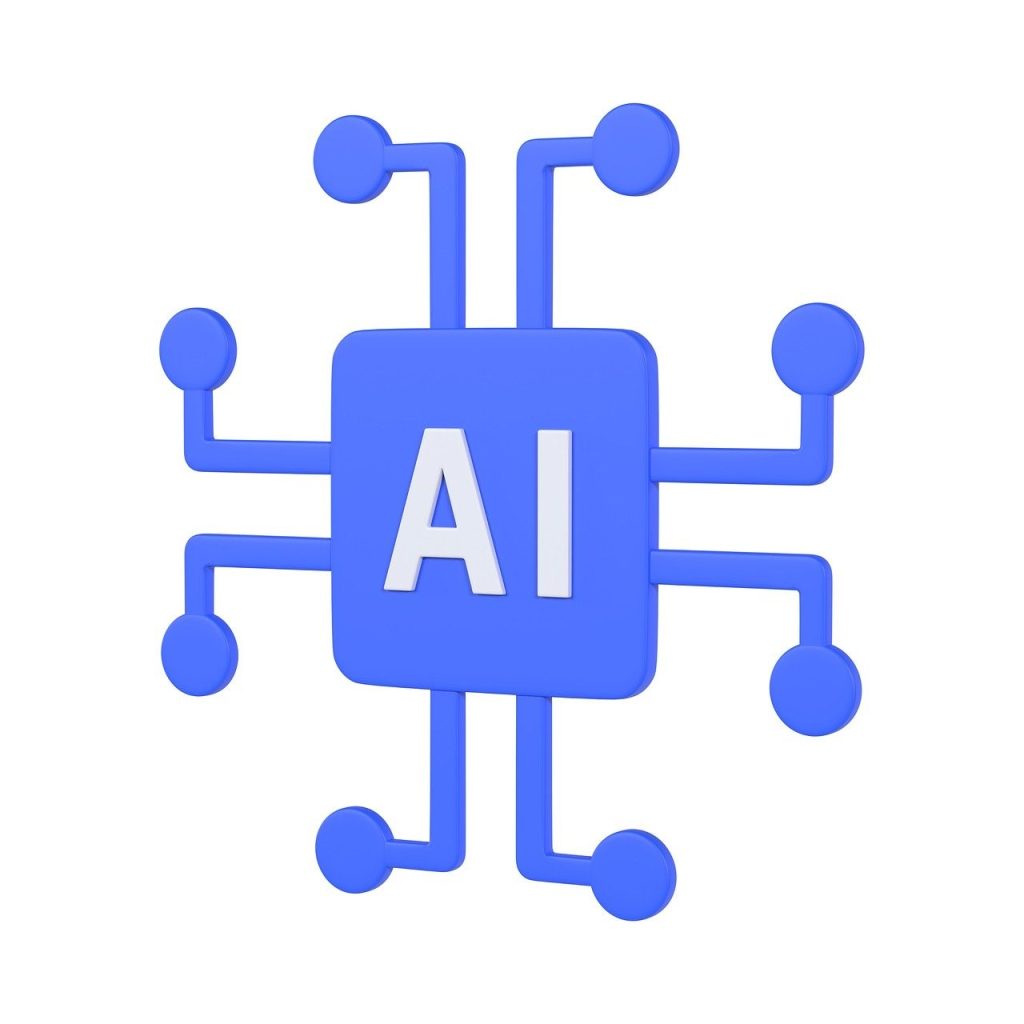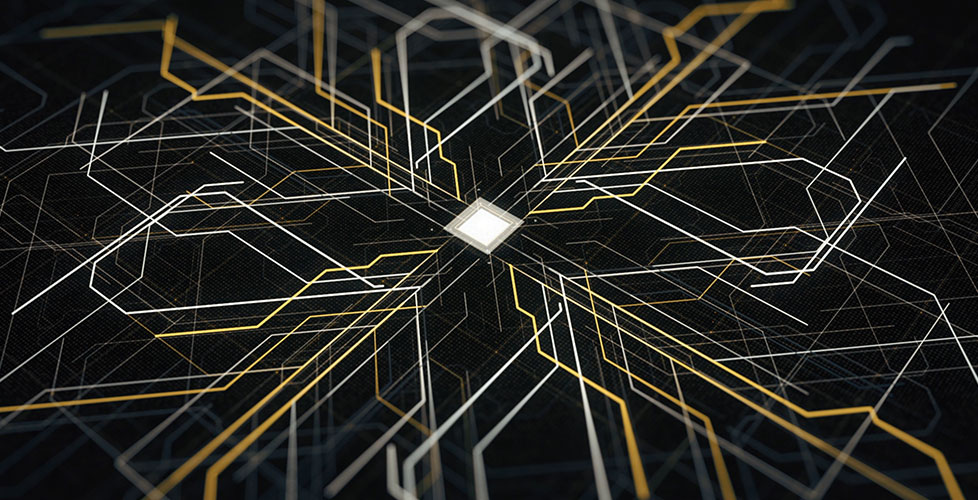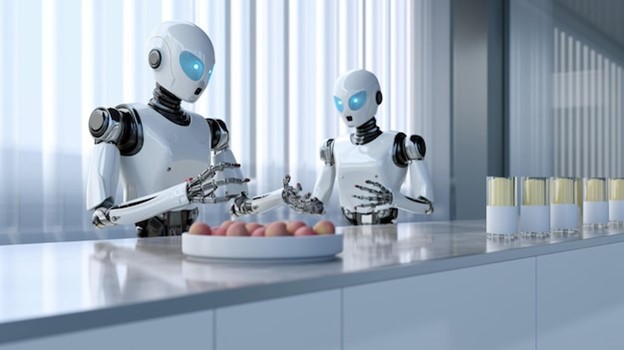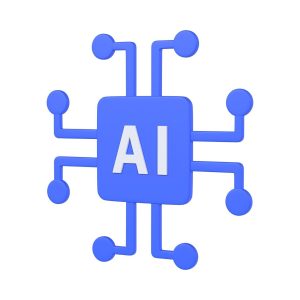Introduction to Document Creation Automation |
As we progress further into the digital era, the methods we employ for document management are witnessing a substantial shift. The conventional process of manually producing, modifying, and organizing documents is slowly being superseded by automation. Document creation automation is a technological breakthrough that streamlines the operations of generating, editing, and handling documents, thereby conserving precious time and resources. It is a system that utilizes artificial intelligence and machine learning to formulate documents with higher efficiency and precision.
Document automation’s primary function is its capacity to produce documents from pre-set templates, employing data input manually or through an API. These templates facilitate the creation of numerous documents that share similar formats but incorporate distinct data. This procedure substantially minimizes the time and energy needed to generate documents, particularly in scenarios involving large-scale document production. It is not solely about accelerating the document creation process. It plays a crucial role in maintaining uniformity and precision throughout all documents. This is especially advantageous for companies required to produce a high volume of similarly formatted documents, including invoices, contracts, and reports. Automation guarantees that every document adheres to the same format and structure, thereby minimizing errors.
The Need for Efficiency in Document Creation
In the swiftly evolving corporate landscape of today, productivity holds the key to success. The capability to produce and handle paperwork swiftly and precisely can offer companies an upper hand in competition. The traditional method of creating documents manually is not just labor-intensive but also susceptible to mistakes. These errors can induce postponements and inaccuracies, potentially impacting the smooth functioning of business and levels of customer contentment.
The effectiveness of document creation isn’t solely about quickness; it also encompasses precision and uniformity. A small oversight in a document can snowball into substantial issues in the future. For example, a blunder in a contract might trigger legal conflicts, while an invoice error could result in monetary irregularities. Automation serves to avert these complications by guaranteeing that every document is crafted with exactness and consistency.
Additionally, creating documents efficiently also means minimizing the manual labor involved in the procedure. This not only conserves time but also allows staff to dedicate their attention to more critical duties. The automation of document creation can dramatically lighten the workload of employees, enabling them to focus on strategic tasks that bring greater value to the company.
How ChatGPT Automates Document Creation in Microsoft Word
ChatGPT by OpenAI is a groundbreaking instrument that introduces automation to document production in Microsoft Word. This potent AI chatbot comprehends the context and produces text that resembles human writing. Its ability to do so makes it a perfect tool for streamlining the process of document generation.
ChatGPT’s method of automating document production in Word is straightforward but efficient. You feed the chatbot a concise summary or plan of the document you aim to produce. With your input as a guide, the chatbot crafts a preliminary version of the document using a conversational tone. It oversees the formatting, architectural design, and linguistics, guaranteeing a professionally composed and well-structured document.
ChatGPT doesn’t just generate documents, it also has the capability to edit and enhance them. By providing specific instructions to the chatbot, it can implement these alterations precisely and swiftly. This capability greatly improves the efficiency and smoothness of document production and revision.
Step-by-Step Guide to Automating Document Creation with ChatGPT
Using ChatGPT to automate document creation in Word is straightforward. Below is a step-by-step guide:
Step 1: Open ChatGPT and provide a brief description or outline of the document you want to create. Be as specific as possible to ensure that the chatbot understands your requirements accurately.
Step 2: Once you’ve provided the outline, ChatGPT will generate a draft of the document. Review this draft to ensure that it meets your requirements. If there are any changes or additions you want to make, instruct the chatbot accordingly.
Step 3: After the document has been created, you can use ChatGPT to edit and refine it. Simply give instructions to the chatbot on the changes you want to make, and it will carry them out.
Step 4: Once you’re satisfied with the document, you can export it to Word. ChatGPT allows you to export documents in various formats, including Word, making it a versatile tool for document creation.
Best Practices for Utilizing ChatGPT for Document Creation
While ChatGPT is a powerful tool for automating document creation, it’s important to follow certain best practices to get the most out of it. Here are some tips:
Be Specific: When providing the outline or description of the document to ChatGPT, be as specific as possible. The more detailed your instructions, the better the chatbot will understand your requirements.
Review and Edit: Always review the draft generated by ChatGPT. While the chatbot is highly accurate, it’s always a good idea to review the document to ensure that it meets your requirements. If there are any changes you want to make, use ChatGPT to edit the document.
Use Templates: If you’re creating similar documents regularly, consider creating templates. ChatGPT can use these templates to generate documents faster and more accurately.
Keep Learning: ChatGPT is a learning tool. The more you use it, the better it gets at understanding your requirements and generating documents that meet your needs.
Exploring the Efficiency Gains of Automation in Document Creation
The benefits of automating document creation with ChatGPT are significant. Firstly, it saves time. The chatbot can generate documents much faster than a human, reducing the time taken to create documents. This can be particularly beneficial for organizations that need to create a large number of documents regularly. Secondly, ChatGPT ensures accuracy and consistency. The chatbot creates each document based on the instructions provided, ensuring that each document is accurate and consistent with the others. This reduces the likelihood of errors and inconsistencies, which can lead to problems down the line.
Lastly, automating document creation reduces the manual effort involved in the process. This frees employees to focus on more important tasks, increasing overall productivity and efficiency.
Case Studies: Successful Implementation of ChatGPT for Document Automation
Several organizations have successfully implemented ChatGPT for document automation, reaping significant benefits in terms of efficiency and accuracy. For instance, a legal firm used ChatGPT to automate the creation of contracts. The firm found that the chatbot was not only faster at creating contracts but also more accurate, reducing the likelihood of errors and legal disputes.
Another example is a financial institution that used ChatGPT to automate the creation of financial reports. The chatbot was able to generate reports quickly and accurately, saving the institution a significant amount of time and resources.
These case studies highlight the potential of ChatGPT in automating document creation and the significant efficiency gains that can be achieved
Conclusion: The Power of Automation in Boosting Efficiency
To sum up, automation serves as a potent instrument for enhancing productivity in document generation. Resources such as ChatGPT can substantially cut down on the time and energy needed for document creation, while also preserving precision and uniformity. When businesses incorporate automation into their document creation process, they can not only boost their productivity but also secure a competitive advantage in the marketplace.